Submitted by seamacke t3_10zu2yv in dataisbeautiful
Comments
pookiedookie232 t1_j8565pi wrote
Y axis not starting at 0 can be misleading.
Also, why would you not use red for Ferarri? I'm calling the cops
seamacke OP t1_j85en74 wrote
Yeah starting from zero may have been better, though it produced a pretty flat graph. I chose gold for Chevy.. but had to demote the Corvette one spot as the numbers in the set appeared to not be in order!
pookiedookie232 t1_j85kk2m wrote
I also think this y-axis makes sense because the law of diminishing returns means that every second quicker is harder and harder to get.
elatllat t1_j85mw28 wrote
Tesla Model S Plaid = 7:35.579
Ford Transit = 10:08.490
seamacke OP t1_j85q80b wrote
That’s really fast for a four door production car! I only included the top 30 runs, but expect to see more like this as time goes on. Maybe tires were a limiting factor.
elatllat t1_j85t8qn wrote
. And only $130,000 for the Tesla Model S Plaid vs $2,700,000 for the Mercedes-AMG One... that's 21x less expensive for 87% of the speed and then there is the daily practicality.
seamacke OP t1_j85uahi wrote
Working the numbers.. nice! Seriously though, that Plaid is ridiculously fast. I was watching runs on the drag strip where a daily driver was dusting all these suped up muscle cars!
AbueloOdin t1_j86mtvs wrote
Then the chart should be in Minutes:Seconds. Seeing 6.5 but thinking 6:30 is weird.
[deleted] t1_j86nsn2 wrote
[removed]
[deleted] t1_j877b2b wrote
[deleted]
curiouswastaken t1_j87rh4j wrote
TIL, AMG one:
"However, the engine will only last for 50,000 km (31,000 mi) and the owners will have to return their cars for engine refurbishment."
darkmooink t1_j87rzsk wrote
The Y at 0 is more excusable since they used the fastest as near enough Y origin but as for Ferrari, they are either Red or Yellow. The only time Ferrari can be blue is at a protest.
420everytime t1_j87uvlc wrote
Sure, but there are some high school track stars with 95% of the speed of Usain Bolt.
​
When you're talking about races near a world record, every millisecond matters
Test_Trick t1_j87v4ha wrote
It's hard to justify a deceptive y axis
Monkey_King24 t1_j87wy9c wrote
You know right, that you can directly import tables and data from the web directly into power bi. There is an option called web while importing data into power bi
Clean it with power query and do any calculation needed using DAX and still make the same visual.
OR a simpler process would be directly importing the table in Excel or Google sheets, clean it and download it as CSV. To be used in Power BI
Pingondin t1_j87yenk wrote
Following that logic, an Audi RS3 Limousine is half the price of the Tesla Model S Plaid and only need 40% of its power to make about the same lap time (7:35.52)...
gurneyguy101 t1_j881ice wrote
Goddamn you’re so patient
Fair enough :)
LucasQuaan t1_j88jqa0 wrote
You could have just put it as "difference to fastest car", which is a common way to display track times anyway.
seamacke OP t1_j88xwik wrote
That’s pretty cool, I didn’t know that you could just pull from the web in Power BI. I don’t do much direct from html stuff. I did try Excel first by just pasting the table in, but it changed the formatting (and the values!!) of the lap times, and the lap dates fields. I went back to what I know (old VBA programmer haha) and just did the cleaning in Access and then put it in Power BI. Definitely gonna try that direct from web import, that sounds cool.
seamacke OP t1_j893psl wrote
Or if you’re Justin Bieber? Wait, wasn’t he blacklisted by Ferrari for that.. lol damn I should have looked at the colours more closely while making this.
Monkey_King24 t1_j89930o wrote
Yes a lot of people don't know this. Power BI can pull data from a lot of sources.
Here is an article that might help you for Power BI "https://www.c-sharpcorner.com/article/use-wikipedia-as-a-data-source-to-prepare-power-bi-report/"
For Excel you can use this method instead
"https://www.google.com/amp/s/www.aevotec.com/amp/training-in-a-minute-how-to-import-a-wikipedia-table-into-excel"
Also while pasting you can select the option of only the values not the format
[deleted] t1_j89fosy wrote
[removed]
[deleted] t1_j8bp2en wrote
[removed]
[deleted] t1_j8bqr6n wrote
[removed]
[deleted] t1_j8cscnc wrote
[removed]
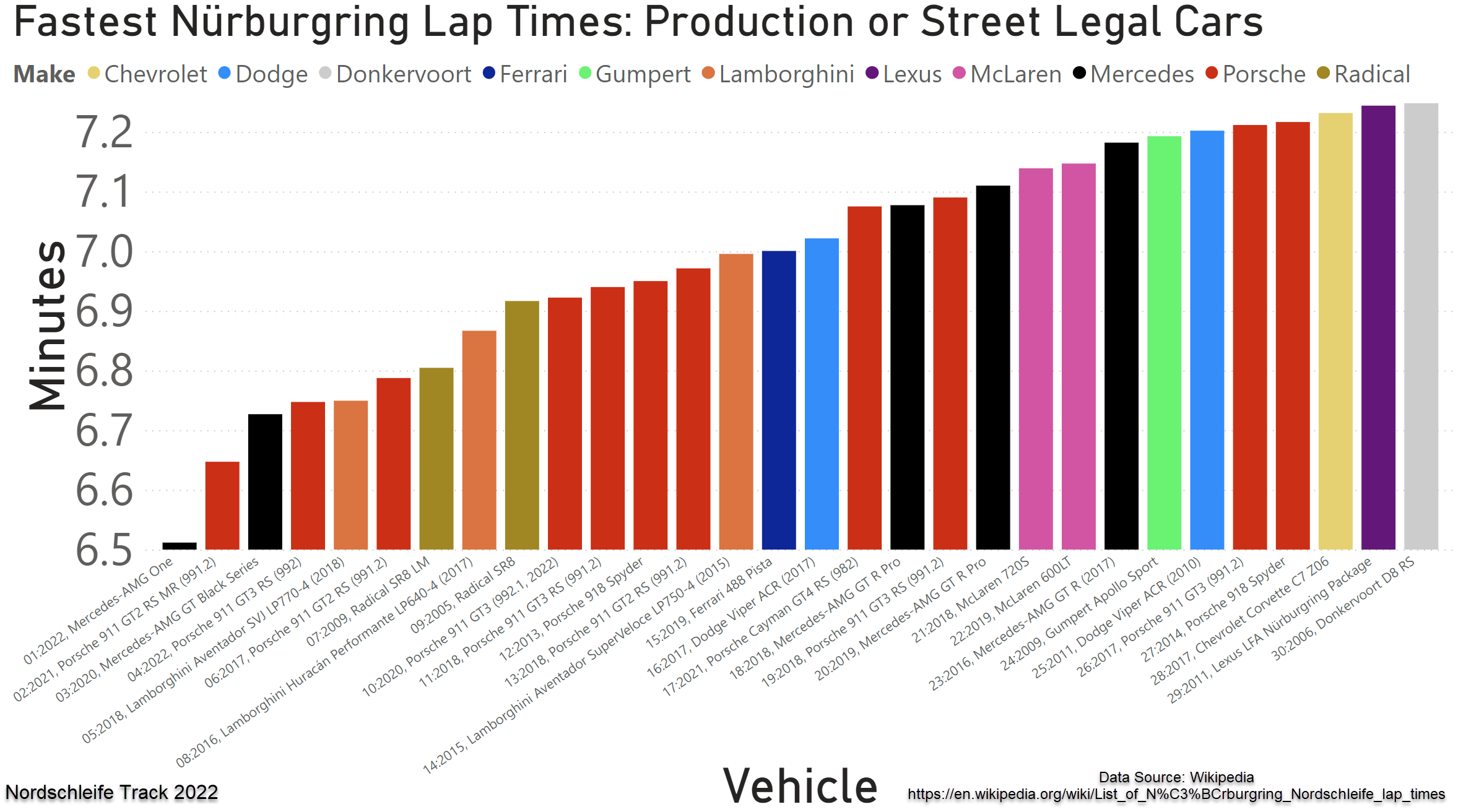
seamacke OP t1_j8540pv wrote
A (possible) ranking issue for one of the Porsche cars was uncovered during the creation of this visual. This visual is shown with the correction (sorry, Corvette!). If you're interested, you can see more information about the issue, and how I made this visual by watching this video: https://youtu.be/t4LbjlYuMAs
To make this visual, I looked at the source page and then copied the html table containing race results into Notepad++. I saved it as an html file and then imported it into Microsoft Access, added some fields for custom calculations, and then coded the new fields in VBA. The time format provided did not translate nicely so I parsed it and converted the times to decimal format so they could be more easily compared. The table was imported into Power BI. I retained the original time format and show it in the "hover over" tooltips in the visualization, along with each car's driver. You can see this demonstrated in the YouTube video linked above.
This started off as, "this will just be a simple ranking bar chart exercise".. lol!
So, I am wondering, where is BMW? I expected to see one of the M cars in the top 30.
Data Source: Wikipedia
https://en.wikipedia.org/wiki/List_of_N%C3%BCrburgring_Nordschleife_lap_times