Submitted by Regi_L0903 t3_10ofrtv in gifs
Comments
Regi_L0903 OP t1_j6i2g8s wrote
here's the step, i hope it would be useful :)
- i draw them with micron pen on A3 paper
- scan, edit and coloring with photoshop
- separate its layers ( leg, head, body )
- move to after effects, animate them
- back to photoshop reduce the size and convert to gif
the original size is much bigger around 20mb so i compressed them to 9mb but quality is not good as you can see here, it's grainy. but i don't want to waste people's bandwidth lol
Redmudgirl t1_j6efivq wrote
I like it.😐
Regi_L0903 OP t1_j6esemh wrote
thanks lol
Redmudgirl t1_j6euokg wrote
Sure thing.
Cum_on_doorknob t1_j6ggs21 wrote
Can’t wait to see it reposted by someone else around Halloween.
level1biscuit t1_j6guh2s wrote
This is amazing. How would one go about learning how to do that? I've always wanted to animate my paintings. But I never knew where to start. This is mesmerizing.
Regi_L0903 OP t1_j6i3qq0 wrote
thank you, here's how i made it, i hope it helps :) :
- i draw it with micron pen on A3 paper
- scan
- edit/coloring with photoshop
- separate layers (leg, body, head etc )
- animate every layers with after effects ( zoom in/out, head movement, etc )
- render to mp4 format
- back to psd and import the rendered video by using ''video frames to layer''
- save for web>use gif fromat
- save gif
level1biscuit t1_j6l9m06 wrote
Thank you!
gleamingthenewb t1_j6he1op wrote
Different from other gifs I've seen, very original!
Regi_L0903 OP t1_j6i3s6t wrote
thank you :D
sarajane13 t1_j6ij0vd wrote
love crows and ravens.....
Krindus t1_j6fp8bg wrote
Reminds me of the intro to the show Nowhere Boys
Regi_L0903 OP t1_j6i2hiz wrote
yes good show
BakingSoda1990 t1_j6ge3tr wrote
Share this to Baltimore Ravens fans. They’d prob like this
Regi_L0903 OP t1_j6i2lxg wrote
thank you, i'd like to ;D
[deleted] t1_j6gurds wrote
[removed]
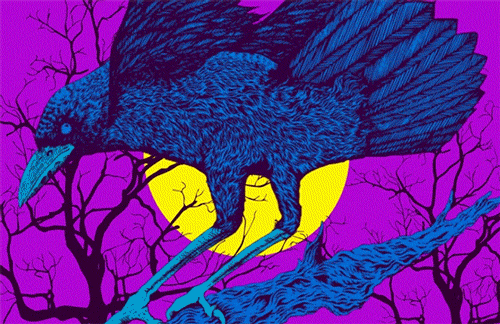
ramblingmind t1_j6fvyzd wrote
This looks great! What program do you use to animate that?