Comments
thats0dd OP t1_ja5vp4z wrote
storage from within the iphone or connect it to itunes
whycomethis4 t1_ja11ygv wrote
It might sound silly but have you set the time and date on the phone. Sometimes they have trouble connecting to the net without correct time and date
thats0dd OP t1_ja14lwc wrote
trying now
cedarpangolin t1_ja1jnk4 wrote
So, since you cropped your screen shot and didn’t say in the title, is the device connected to the internet??
thats0dd OP t1_ja1losy wrote
yes. it has never been off the wifi or off a charger when trying to update. i even forgot the wifi and reconnected it to see if anything would change but it didnt
appletrades t1_ja1oyv1 wrote
Use a Mac or PC to update the iOS.
zurik97 t1_ja2h3rf wrote
Use iTunes.
Maximum-Relative-234 t1_ja4ljkx wrote
As others said, either try deleting the existing iOS update in storage and let it redownload from scratch or update via the old-school method by plugging into iTunes
thats0dd OP t1_ja5vrzf wrote
ill have to download on my pc. my mac wont download it but thank you
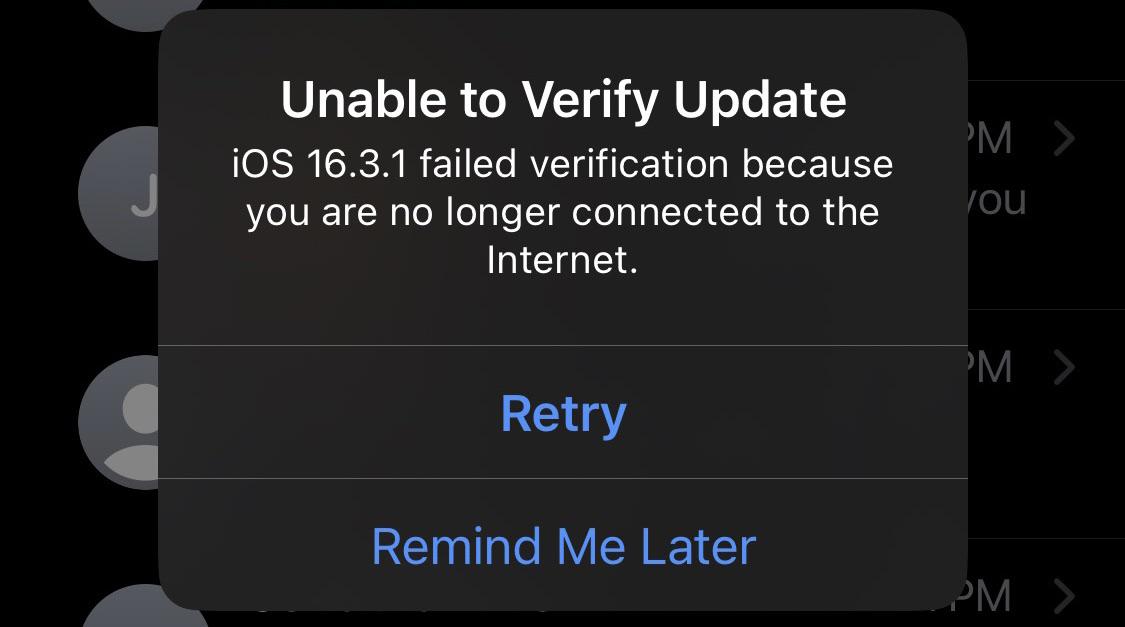
shapesyay t1_ja1pxrv wrote
I had this same problem a few months ago. The issue was that my phone had downloaded 1 iOS update and then another dot release update and having 2 updates was freaking it out. Went into storage and deleted both updates, restarted phone, went to update again and it redownloaded the update and went through with no problems. Hope this helps.