Submitted by shemarwavy t3_z2r6u4 in iphone
Comments
shemarwavy OP t1_ixi3a80 wrote
I’ve already spoken to Apple and they wanted me to restore my phone and set it up as “new” which I did, but the system data just keeps coming back. 78 GB of system data just doesn’t seem normal
Snugglupagus t1_ixiba3m wrote
Well that tells me it’s likely syncing data from iCloud then. Or from some other cloud storage/sync/backup service.
Have you checked your recently deleted photos album? I vaguely remember that causing uncatagorized storage issues in the past.
If you still want further help, you’ll need to call them back and speak with a senior advisor. But again, you’ll be trying different steps to see what eventually resolves it. There’s no way of knowing for sure without an engineering escalation, which requires more testing and data collecting, and waiting for a response. Holidays are slow, so good luck.
MrEcksDeah t1_ixj0g3g wrote
It’s mostly likely a corrupted iCloud backup. Only solution is to setup the device as new and not from an iCloud backup.
shemarwavy OP t1_ixj1fwm wrote
Already tried that and it still didn’t work
shemarwavy OP t1_ixhnu48 wrote
0MonkeymaN0 t1_ixiixxz wrote
A remedy you can try is to sync your phone with a mac or pc using itunes. It may help to decrease the storage used by system data.
Educational_Worth906 t1_ixhqpuw wrote
Why is it an issue? You have loads of space left on there. If you were running out of space I’d understand. I wouldn’t worry about it until then.
shemarwavy OP t1_ixi2eys wrote
78 GB of system data just seems abnormal especially when theres not much on my phone to begin with
[deleted] t1_ixi2as7 wrote
[deleted]
hanging_chadz t1_ixio0pf wrote
People downvoting but I thought the same thing. Hope it sorts itself out or wait until it's really causing an issue. I get being worried about your new expensive investment, but sometimes it's just unneeded stress.
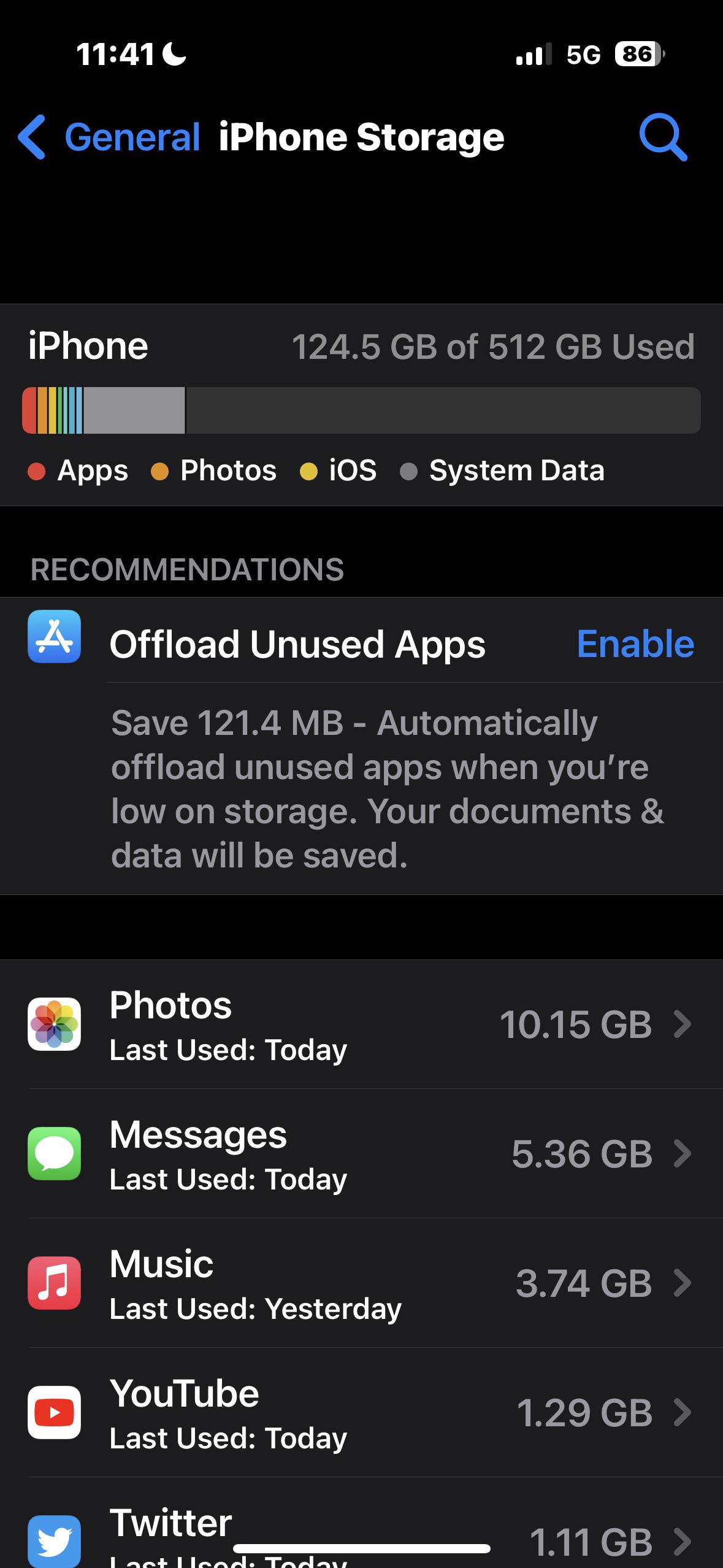
Snugglupagus t1_ixhy97l wrote
So glad I don’t work for Apple Support anymore. Got a lot of these types of calls. It was easier to investigate on a Mac, but iOS could be stubborn.
Large “system” storage can be anything, and it always changes from major update to major update. It could be important data that isn’t being categorized properly, or garbage cache that isn’t clearing like it should.
Typically, Apple keeps an eye on this sort of thing and provides guidance on what it most likely could be, and which steps to start with when troubleshooting this symptom.
Call Apple support if you want to try to “fix” this, but be ready for lengthy and potentially invasive steps. Or just wait until it sorts itself out after an update.