Comments
annazonna OP t1_ix7yud1 wrote
Thanks, glad to hear that the problem didn't come back..also on 16.1.1?
Littlewolfje t1_ix8bfo3 wrote
I suspect not, as I seem to still be on 16.1.
DontBad1975 t1_ix84bbn wrote
My sister was explaining this same thing to me yesterday. She has an iPhone 13 and she was not yet on 16.1.1.
cabinet_door t1_ixtw2gr wrote
Soooo my iPhone 13 Pro had a similar issue this past July. It got stuck in a reset loop which was triggered by the software thinking it was low on storage (not sure why bc I have the 1 TB iCloud option and it backs up every night). The phone would give me like 45 seconds once the Lock Screen came back on, and then would start the flashing/freezing/restarting all over again, which lasted for at least 10-15 mins per cycle. It also would do weird things like die during the night randomly or shut off for no reason (yeah… and my job just loved when I missed my alarm and come to work late 😒)
At one point, I managed to check the analytics log, and it had at least 15 “panic-full” entries within a time span of about a day. After doing some research, I surmised that it most likely had some kind of catastrophic hardware failure, so I decided to bring it in. I managed to take screenshots and email them to myself within that 45 second window, and then I went to the Apple Store for them to examine it.
It was still under warranty at that point (I had bought it around this time last year). Apparently, it had experienced a severe hardware failure like I had thought, and so they ended up having to replace almost the entire phone for me (except the screen and camera). They said that they hadn’t heard of any other iPhone 13 models experiencing this problem, so I seemed to be a one off.
However, while I was researching, I did come across several anecdotal accounts from iPhone 13 owners that seemingly had dealt with the same issue as me. Perhaps it’s more widespread than they thought, and now it might even be affecting iPhone 14 models as well? Obviously, I’m not an expert, or even really that tech savvy tbh, but I do know that my iPhone 13 Pro suffered a hardware failure for unknown reasons. It could have been due to some kind of defect or whatever that Apple didn’t catch, and now it’s starting to affect more phones.
Whatever the case, I’m still not 100% sure that’s even close to what’s causing your issue. Other things I noticed before my iPhone actually crashed were:
• It had an issue with rapid battery drain, and also had had a significant drop in battery health since I had bought it new; it was around 84% at that point, and I had only had the phone ~7 months, since mid-November of 2021. To compare, I just now checked the newer battery they had installed back in July (~5 months ago), and it’s still at 100% battery health.
• The phone would get really, really hot when charging, but especially when it was doing the reset loop.
• The screen/display would shut off (or the phone would do a quick reset, not sure which) randomly, then the Lock Screen would display once it finally turned back on. Since I didn’t have to do anything besides sign in with FaceID like normal, I feel like it was the screen? But, then again, maybe it was the phone itself, especially given the issues it had later on 🤷🏻♀️ These events were very random, and sporadic in frequency. The time the screen/phone would be black/unresponsive varied as well. If I recall correctly, I think it was anywhere between a few seconds up to a couple mins as things got worse. Obviously, I believe this activity increased significantly as the phone got closer to the hardware failure event.
Anyway, like I said, I’m not sure if this is your issue, but I just figured I would give my recent experience on something similar happening. If it were me, I would def check the logs (some are by date, but these panic full logs are by alphabetical order I think, so skim the entry names as you scroll down. I’ll try and find my screenshots from then and share them in an edit if I find them. Good luck! Let us know what happens if you can 😊
annazonna OP t1_ixtynm8 wrote
Thanks for your extensive reply! Oddly, my iPhone had no issues prior to this happening other than reduced battery life and percentage (quite a bit faster than my XR), except that Face ID wouldn't work right before going on the charger. I would be grateful if you sent me screenshots containing the word panic.. 😉so that I know where to look.🙏🏼
cabinet_door t1_ixu0ci6 wrote
No problem! To see if there’s panic logs, go to the Settings app, then “Privacy and Security,” then scroll down to “Analytics and Improvements,” then on top, under the toggle for “Share IPhone Analytics,” there’s a button for “Analytics Data.” Click that and it will bring you to the list of logs and events. Scroll down to where the “P” list would be, and see if there’s any “panic full” logs like this one; don’t get hung up on the date, just see if there are any there at all. Your phone should ideally have none.
annazonna OP t1_ixu64sz wrote
Thanks!
johaen88 t1_ix88al6 wrote
My 14 Pro did the same thing last week. Never happened before, hasn’t happened since. Really weird.
annazonna OP t1_ix7n7h5 wrote
iPhone 12PM
null_check_failed t1_ix84op3 wrote
How do I reset iPhone ?
YouNeedABassPlayer t1_ix8b5p3 wrote
https://www.mobitrix.com/iphone-support/how-to-hard-reset-iphone.html
Basically, press the volume up button, then quickly hold the power and volume down until the Apple logo shows.
null_check_failed t1_ix8balr wrote
Thanks
annazonna OP t1_ixa69hv wrote
At least this reset has improved my battery life today..
[deleted] t1_ixc2zhe wrote
[deleted]
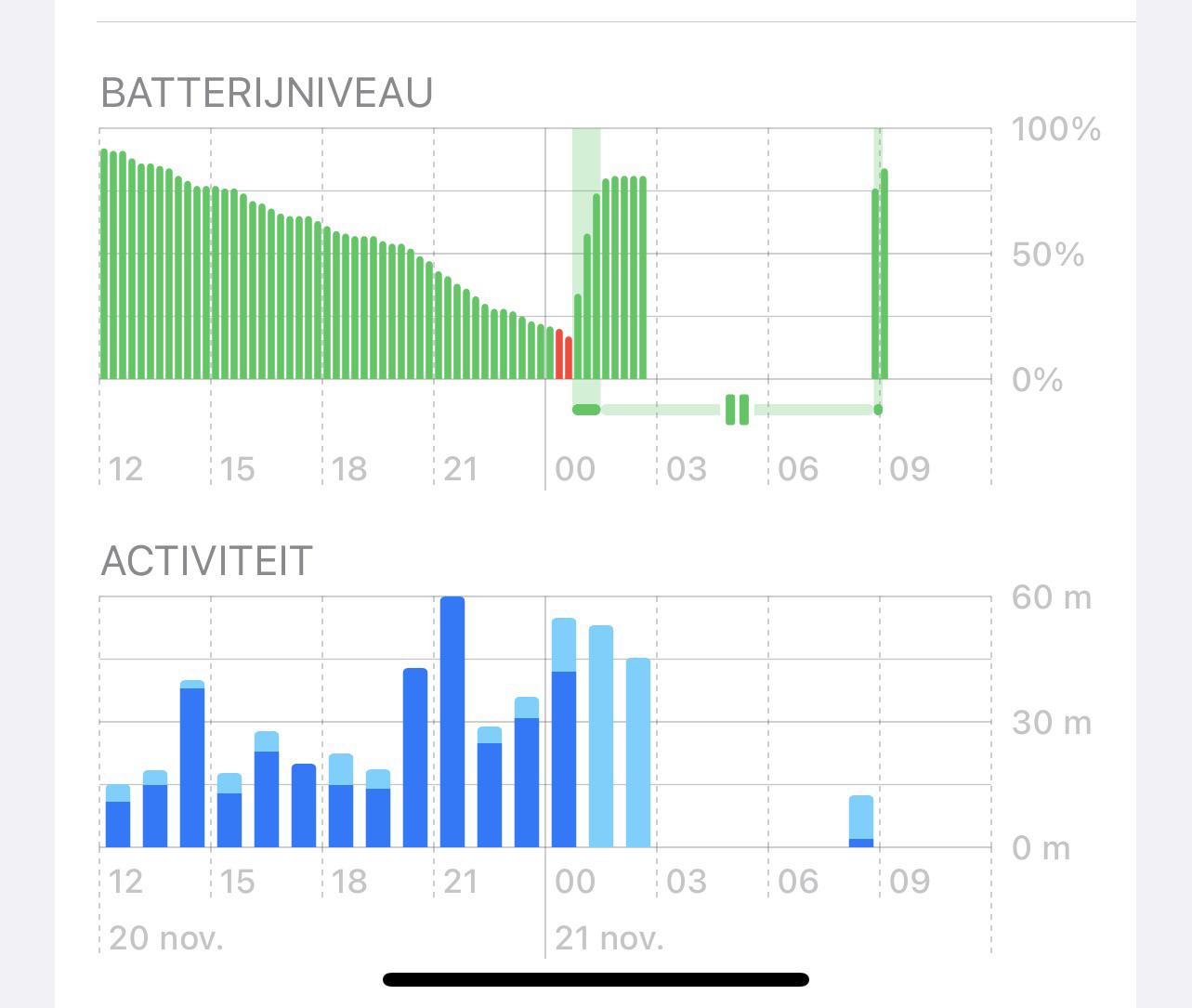
Littlewolfje t1_ix7xpjz wrote
I had the exact same problem a week ago with my 13 pro. Also fixed it with a reset, but no clue as to why it decided to act up. Haven’t experienced the issue again after yet, so I’m just kind of hoping it doesn’t repeat itself.